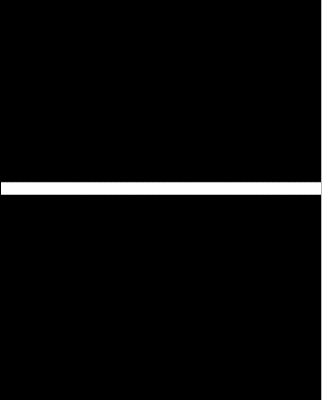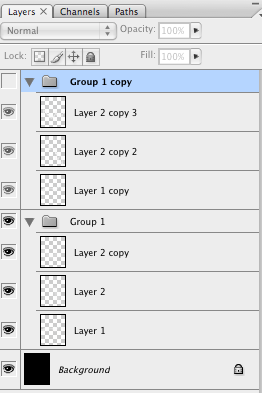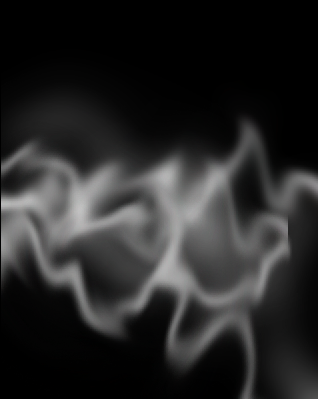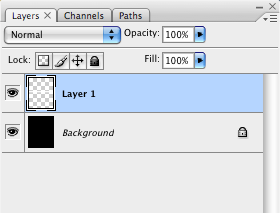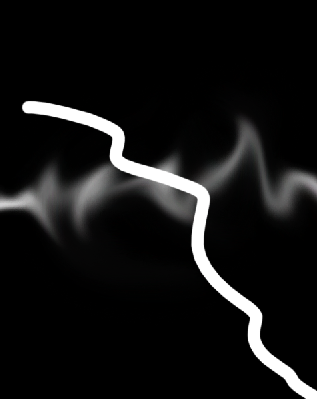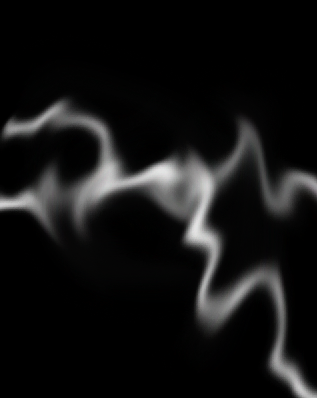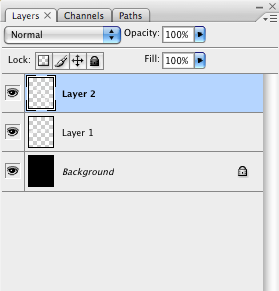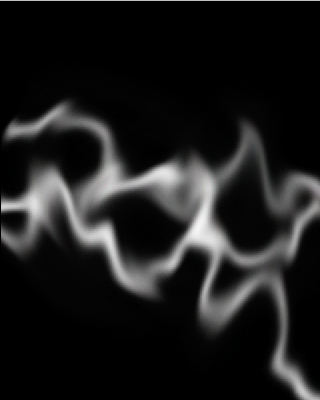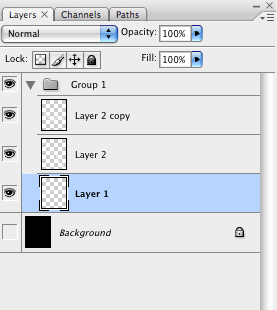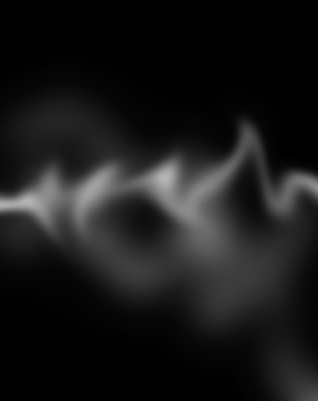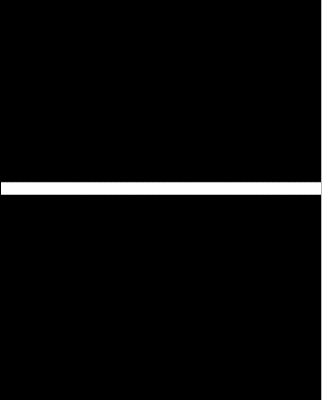
A single white line is added. |
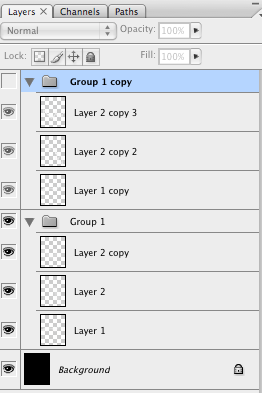 |
Use the Smudge tool to reshape the line until a desired effect is achieved. |
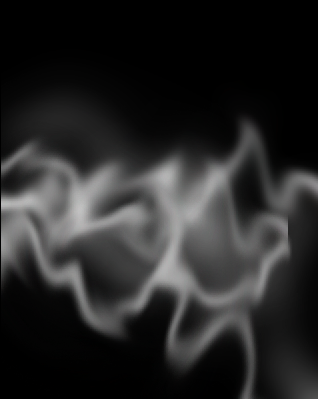
|
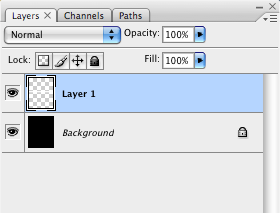 |
Repeat as many times as desired with separate lines on separate layers. |
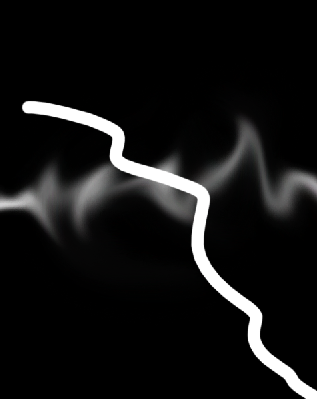
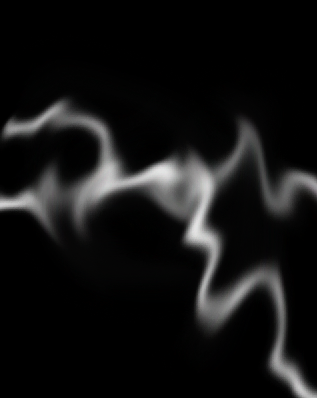
|
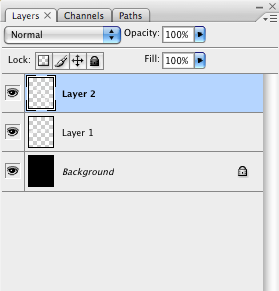 |
Use components from separate layers in various positions to create a unique combination. A library of separate strands can be created and used for multiple effects. |
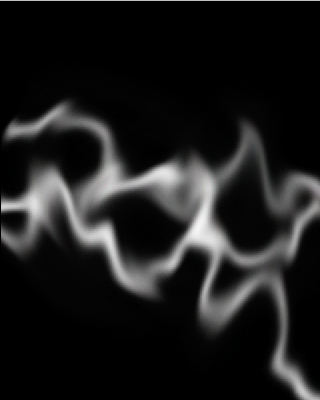
|
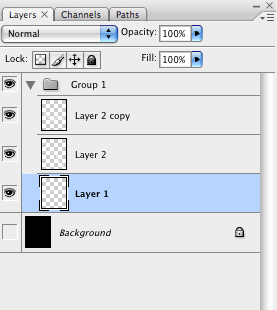 |
To create a halo effect simulating haze around the separate strands of the effect, duplicate the separate layers (perhaps in a layer set) and blur the duplicate copies, placing them below the unblurred components of the effect. |
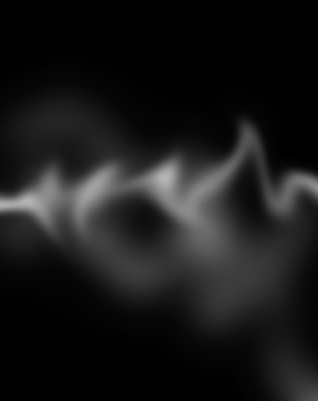
|
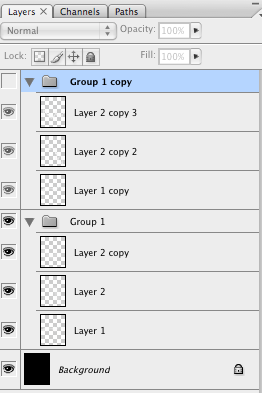 |
Use the Free Transform or Liquify to rescale and rotate or distort any component of the effect or the effect in its entirety.
Combine these created strands of smoke to any photograph when you want to include smoke in the image. |